Permit Management Software
Allpro PermitPlus Tour - Page 14
Managing Licenses
The Licenses form allows you to manage and issue Licenses for local businesses. The License Details section of the Licenses form allows you to enter all the details associated with each business. The License Status Information section at the bottom of the Licenses form allows you to enter details regarding the business license in the grid. You may have more than one record entry here, as a business may have been granted a license for previous years. In case there are multiple entries here, you can easily distinguish which record is the current license by checking the Is Current checkbox for the current license.
You also can provide and fees and notes on the associated tabs on the Licenses form. Once a business license has been approved for a business, click on the Print button on the left side of the grid to print a business license certificate. The business can then use this to post at the business location which will prove that they have been certified by your department to operate a business at the given location.
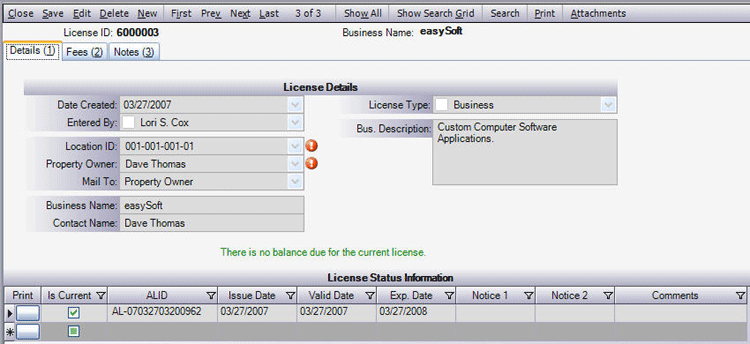
 View Previous Page View Previous Page |
View Next Page  |
